모던 임프레스 템플릿
Modern Impress Templates
by Marcin MiłkowskiModern Impress presentation templates based on open-source art. You can review licenses in template properties and during the install.
Nowoczesne szablony prezentacji do programu Impress. Licencje podano we właściwościach szablonów oraz podczas instalacji.
- 137743 downloads initiated
- 259 downloads this week
'오픈오피스 3.2 > 서식과 부가기능' 카테고리의 다른 글
| An OxygenOffice Extra - Gallery (0) | 2009.08.01 |
|---|---|
| 심플한 검은빛 임프레스 서식 (0) | 2009.07.18 |
| CropOOo (0) | 2009.06.07 |
| 쪽 번호를 쉽게 넣어주는 확장기능 'Pager' (0) | 2009.05.10 |
| 단순한 템플릿 하나 (0) | 2009.05.08 |


 modern-templates.oxt
modern-templates.oxt


 Report abuse here
Report abuse here

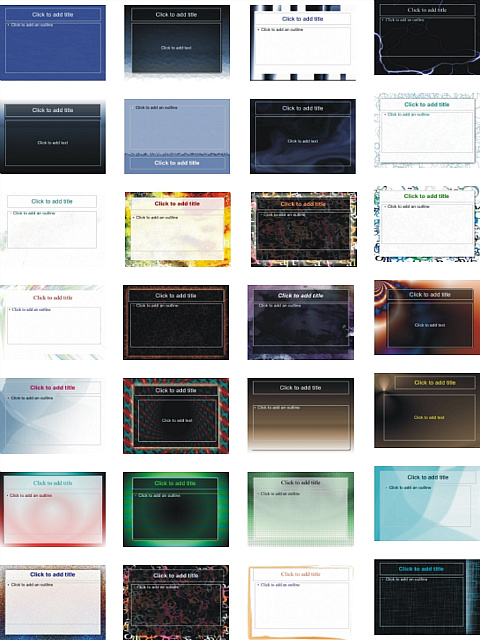

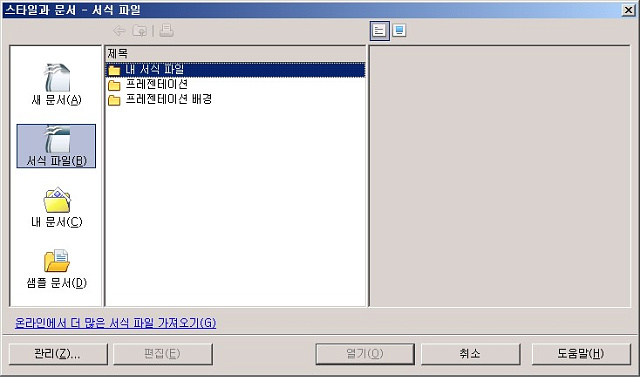
 오픈오피스 임프레스.part1.rar
오픈오피스 임프레스.part1.rar