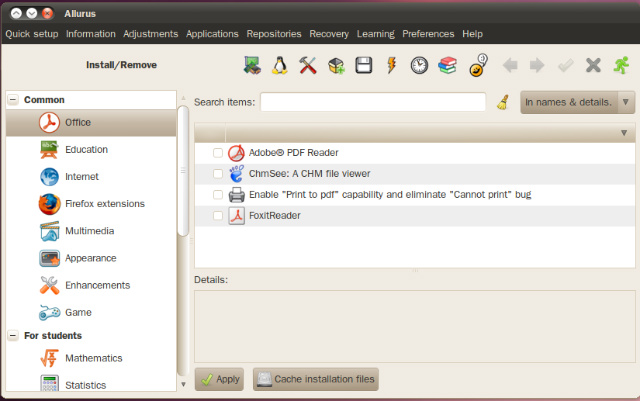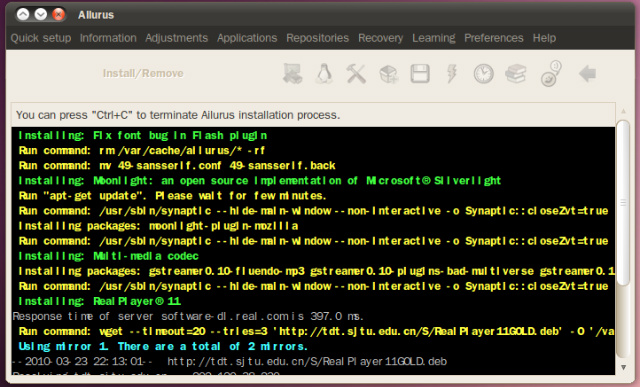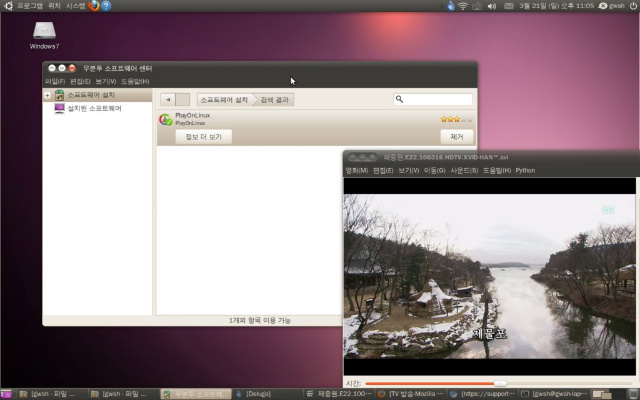우분투 10.04용 네이트온 메신저
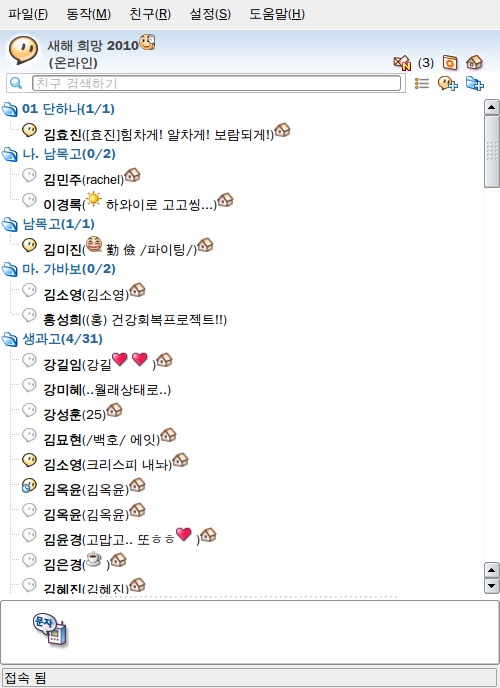
deb http://ppa.launchpad.net/kyu419/nateon-ppa/ubuntu lucid main deb-src http://ppa.launchpad.net/kyu419/nateon-ppa/ubuntu lucid main
sudo apt-key adv --keyserver keyserver.ubuntu.com --recv-keys B5251F36 sudo apt-get updatesudo apt-get install nateon'우분투 10.04 (리눅스) > 인터넷' 카테고리의 다른 글
| 우분투 10.04에 Swiftfox 설치하기 - firefox 대용용 (0) | 2010.05.05 |
|---|---|
| 구글 크롬 플러스 리눅스용 (0) | 2010.05.04 |
| 우분투 10.04에 IE 설치하기 (0) | 2010.03.26 |
| 구글 크롬용 확장 기능 4 - RSS 구독을 웹 메거진 처럼(Feedly) (0) | 2009.12.03 |
| 구글 크롬용 확장 기능 5 - Aviary 캡쳐 (0) | 2009.12.02 |


 invalid-file
invalid-file



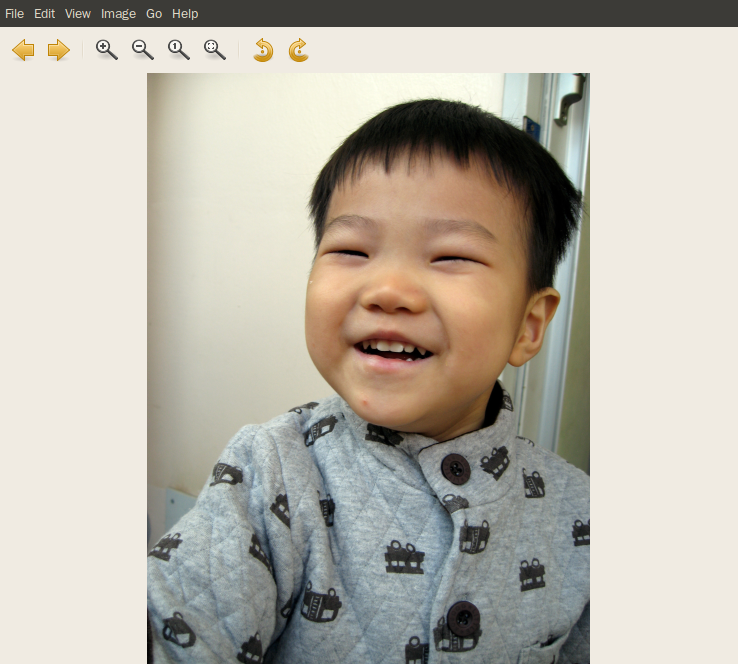
 ubuntu-manual-draft.pdf
ubuntu-manual-draft.pdf