Ubuntu 10.04 LTS (Lucid Lynx) Release Candidate
This directory contains the most frequently downloaded Ubuntu images. Other images, including DVDs and source CDs, may be available on the cdimage server. See also the list of download mirrors.
Select an image
Ubuntu is distributed on four types of images described below.
Desktop CD
The desktop CD allows you to try Ubuntu without changing your computer at all, and at your option to install it permanently later. This type of CD is what most people will want to use. You will need at least 256MB of RAM to install from this CD.
There are two images available, each for a different type of computer:
- PC (Intel x86) desktop CD
- For almost all PCs. This includes most machines with Intel/AMD/etc type processors and almost all computers that run Microsoft Windows, as well as newer Apple Macintosh systems based on Intel processors. Choose this if you are at all unsure.
- 64-bit PC (AMD64) desktop CD
- Choose this to take full advantage of computers based on the AMD64 or EM64T architecture (e.g., Athlon64, Opteron, EM64T Xeon, Core 2). If you have a non-64-bit processor made by AMD, or if you need full support for 32-bit code, use the Intel x86 images instead.
Server install CD
The server install CD allows you to install Ubuntu permanently on a computer for use as a server. It will not install a graphical user interface.
There are two images available, each for a different type of computer:
- PC (Intel x86) server install CD
- For almost all PCs. This includes most machines with Intel/AMD/etc type processors and almost all computers that run Microsoft Windows, as well as newer Apple Macintosh systems based on Intel processors. Choose this if you are at all unsure.
- 64-bit PC (AMD64) server install CD
- Choose this to take full advantage of computers based on the AMD64 or EM64T architecture (e.g., Athlon64, Opteron, EM64T Xeon, Core 2). If you have a non-64-bit processor made by AMD, or if you need full support for 32-bit code, use the Intel x86 images instead.
Alternate install CD
The alternate install CD allows you to perform certain specialist installations of Ubuntu. It provides for the following situations:
- setting up automated deployments;
- upgrading from older installations without network access;
- LVM and/or RAID partitioning;
- installs on systems with less than about 256MB of RAM (although note that low-memory systems may not be able to run a full desktop environment reasonably).
In the event that you encounter a bug using the alternate installer, please file a bug on the debian-installer package.
There are two images available, each for a different type of computer:
- PC (Intel x86) alternate install CD
- For almost all PCs. This includes most machines with Intel/AMD/etc type processors and almost all computers that run Microsoft Windows, as well as newer Apple Macintosh systems based on Intel processors. Choose this if you are at all unsure.
- 64-bit PC (AMD64) alternate install CD
- Choose this to take full advantage of computers based on the AMD64 or EM64T architecture (e.g., Athlon64, Opteron, EM64T Xeon, Core 2). If you have a non-64-bit processor made by AMD, or if you need full support for 32-bit code, use the Intel x86 images instead.
Netbook live CD
The live CD allows you to try Ubuntu Netbook Edition without changing your computer at all, and at your option to install it permanently later. This live CD is optimized for netbooks with screens up to 10". You will need at least 256MB of RAM to install from this CD.
There is one image available:
- PC (Intel x86) netbook live CD
- For almost all PCs. This includes most machines with Intel/AMD/etc type processors and almost all computers that run Microsoft Windows, as well as newer Apple Macintosh systems based on Intel processors. Choose this if you are at all unsure.
Netbook live image
The live image allows you to try Ubuntu Netbook Edition without changing your computer at all, and at your option to install it permanently later. This live image is optimized for netbooks with screens up to 10". You will need at least 256MB of RAM to install from this image.
There are two images available, each for a different type of computer:
- Marvell Dove netbook live image
- For Dove boards.
- Freescale i.MX51 netbook live image
- For i.MX51 boards.
A full list of available files, including BitTorrent files, can be found below.
If you need help burning these images to disk, see the CD Burning Guide or the USB Image Writing Guide.
 Name Last modified Size Description
Name Last modified Size Description
![[DIR]](/icons/back.gif) Parent Directory -
Parent Directory -
![[ ]](../cdicons/list.png) MD5SUMS 22-Apr-2010 14:22 664
MD5SUMS 22-Apr-2010 14:22 664
![[ ]](../cdicons/list.png) MD5SUMS-metalink 22-Apr-2010 13:52 666
MD5SUMS-metalink 22-Apr-2010 13:52 666
![[ ]](../cdicons/list.png) MD5SUMS-metalink.gpg 22-Apr-2010 13:52 189
MD5SUMS-metalink.gpg 22-Apr-2010 13:52 189
![[ ]](../cdicons/list.png) MD5SUMS.gpg 22-Apr-2010 14:22 189
MD5SUMS.gpg 22-Apr-2010 14:22 189
![[ ]](../cdicons/list.png) SHA1SUMS 22-Apr-2010 14:22 744
SHA1SUMS 22-Apr-2010 14:22 744
![[ ]](../cdicons/list.png) SHA1SUMS.gpg 22-Apr-2010 14:22 189
SHA1SUMS.gpg 22-Apr-2010 14:22 189
![[ ]](../cdicons/list.png) SHA256SUMS 22-Apr-2010 14:22 1.0K
SHA256SUMS 22-Apr-2010 14:22 1.0K
![[ ]](../cdicons/list.png) SHA256SUMS.gpg 22-Apr-2010 14:23 189
SHA256SUMS.gpg 22-Apr-2010 14:23 189
![[ ]](../cdicons/iso.png) ubuntu-10.04-rc-alternate-amd64.iso 19-Apr-2010 12:42 658M Alternate install CD for 64-bit PC (AMD64) computers (standard download)
ubuntu-10.04-rc-alternate-amd64.iso 19-Apr-2010 12:42 658M Alternate install CD for 64-bit PC (AMD64) computers (standard download)
![[ ]](../cdicons/torrent.png) ubuntu-10.04-rc-alternate-amd64.iso.torrent 22-Apr-2010 13:45 26K Alternate install CD for 64-bit PC (AMD64) computers (BitTorrent download)
ubuntu-10.04-rc-alternate-amd64.iso.torrent 22-Apr-2010 13:45 26K Alternate install CD for 64-bit PC (AMD64) computers (BitTorrent download)
![[ ]](../cdicons/list.png) ubuntu-10.04-rc-alternate-amd64.iso.zsync 22-Apr-2010 13:45 1.3M Alternate install CD for 64-bit PC (AMD64) computers (standard download)
ubuntu-10.04-rc-alternate-amd64.iso.zsync 22-Apr-2010 13:45 1.3M Alternate install CD for 64-bit PC (AMD64) computers (standard download)
![[ ]](../cdicons/jigdo.png) ubuntu-10.04-rc-alternate-amd64.jigdo 22-Apr-2010 13:45 141K Alternate install CD for 64-bit PC (AMD64) computers (jigdo download)
ubuntu-10.04-rc-alternate-amd64.jigdo 22-Apr-2010 13:45 141K Alternate install CD for 64-bit PC (AMD64) computers (jigdo download)
![[ ]](../cdicons/list.png) ubuntu-10.04-rc-alternate-amd64.list 19-Apr-2010 12:43 100K Alternate install CD for 64-bit PC (AMD64) computers (file listing)
ubuntu-10.04-rc-alternate-amd64.list 19-Apr-2010 12:43 100K Alternate install CD for 64-bit PC (AMD64) computers (file listing)
![[ ]](../cdicons/torrent.png) ubuntu-10.04-rc-alternate-amd64.metalink 22-Apr-2010 13:52 13K Ubuntu 10.04 LTS Release Candidate (Lucid Lynx)
ubuntu-10.04-rc-alternate-amd64.metalink 22-Apr-2010 13:52 13K Ubuntu 10.04 LTS Release Candidate (Lucid Lynx)
![[ ]](../cdicons/jigdo.png) ubuntu-10.04-rc-alternate-amd64.template 19-Apr-2010 12:42 12M Alternate install CD for 64-bit PC (AMD64) computers (jigdo template)
ubuntu-10.04-rc-alternate-amd64.template 19-Apr-2010 12:42 12M Alternate install CD for 64-bit PC (AMD64) computers (jigdo template)
![[ ]](../cdicons/iso.png) ubuntu-10.04-rc-alternate-i386.iso 19-Apr-2010 12:44 647M Alternate install CD for PC (Intel x86) computers (standard download)
ubuntu-10.04-rc-alternate-i386.iso 19-Apr-2010 12:44 647M Alternate install CD for PC (Intel x86) computers (standard download)
![[ ]](../cdicons/torrent.png) ubuntu-10.04-rc-alternate-i386.iso.torrent 22-Apr-2010 13:46 26K Alternate install CD for PC (Intel x86) computers (BitTorrent download)
ubuntu-10.04-rc-alternate-i386.iso.torrent 22-Apr-2010 13:46 26K Alternate install CD for PC (Intel x86) computers (BitTorrent download)
![[ ]](../cdicons/list.png) ubuntu-10.04-rc-alternate-i386.iso.zsync 22-Apr-2010 13:45 1.3M Alternate install CD for PC (Intel x86) computers (standard download)
ubuntu-10.04-rc-alternate-i386.iso.zsync 22-Apr-2010 13:45 1.3M Alternate install CD for PC (Intel x86) computers (standard download)
![[ ]](../cdicons/jigdo.png) ubuntu-10.04-rc-alternate-i386.jigdo 22-Apr-2010 13:45 144K Alternate install CD for PC (Intel x86) computers (jigdo download)
ubuntu-10.04-rc-alternate-i386.jigdo 22-Apr-2010 13:45 144K Alternate install CD for PC (Intel x86) computers (jigdo download)
![[ ]](../cdicons/list.png) ubuntu-10.04-rc-alternate-i386.list 19-Apr-2010 12:44 103K Alternate install CD for PC (Intel x86) computers (file listing)
ubuntu-10.04-rc-alternate-i386.list 19-Apr-2010 12:44 103K Alternate install CD for PC (Intel x86) computers (file listing)
![[ ]](../cdicons/torrent.png) ubuntu-10.04-rc-alternate-i386.metalink 22-Apr-2010 13:52 13K Ubuntu 10.04 LTS Release Candidate (Lucid Lynx)
ubuntu-10.04-rc-alternate-i386.metalink 22-Apr-2010 13:52 13K Ubuntu 10.04 LTS Release Candidate (Lucid Lynx)
![[ ]](../cdicons/jigdo.png) ubuntu-10.04-rc-alternate-i386.template 19-Apr-2010 12:44 2.6M Alternate install CD for PC (Intel x86) computers (jigdo template)
ubuntu-10.04-rc-alternate-i386.template 19-Apr-2010 12:44 2.6M Alternate install CD for PC (Intel x86) computers (jigdo template)
![[ ]](../cdicons/iso.png) ubuntu-10.04-rc-desktop-amd64.iso 19-Apr-2010 13:29 694M Desktop CD for 64-bit PC (AMD64) computers (standard download)
ubuntu-10.04-rc-desktop-amd64.iso 19-Apr-2010 13:29 694M Desktop CD for 64-bit PC (AMD64) computers (standard download)
![[ ]](../cdicons/torrent.png) ubuntu-10.04-rc-desktop-amd64.iso.torrent 22-Apr-2010 13:43 27K Desktop CD for 64-bit PC (AMD64) computers (BitTorrent download)
ubuntu-10.04-rc-desktop-amd64.iso.torrent 22-Apr-2010 13:43 27K Desktop CD for 64-bit PC (AMD64) computers (BitTorrent download)
![[ ]](../cdicons/list.png) ubuntu-10.04-rc-desktop-amd64.iso.zsync 22-Apr-2010 13:42 1.4M Desktop CD for 64-bit PC (AMD64) computers (standard download)
ubuntu-10.04-rc-desktop-amd64.iso.zsync 22-Apr-2010 13:42 1.4M Desktop CD for 64-bit PC (AMD64) computers (standard download)
![[ ]](../cdicons/list.png) ubuntu-10.04-rc-desktop-amd64.list 19-Apr-2010 13:29 4.0K Desktop CD for 64-bit PC (AMD64) computers (file listing)
ubuntu-10.04-rc-desktop-amd64.list 19-Apr-2010 13:29 4.0K Desktop CD for 64-bit PC (AMD64) computers (file listing)
![[ ]](../cdicons/list.png) ubuntu-10.04-rc-desktop-amd64.manifest 19-Apr-2010 13:20 38K Desktop CD for 64-bit PC (AMD64) computers (contents of live filesystem)
ubuntu-10.04-rc-desktop-amd64.manifest 19-Apr-2010 13:20 38K Desktop CD for 64-bit PC (AMD64) computers (contents of live filesystem)
![[ ]](../cdicons/torrent.png) ubuntu-10.04-rc-desktop-amd64.metalink 22-Apr-2010 13:52 13K Ubuntu 10.04 LTS Release Candidate (Lucid Lynx)
ubuntu-10.04-rc-desktop-amd64.metalink 22-Apr-2010 13:52 13K Ubuntu 10.04 LTS Release Candidate (Lucid Lynx)
![[ ]](../cdicons/iso.png) ubuntu-10.04-rc-desktop-i386.iso 19-Apr-2010 13:29 694M Desktop CD for PC (Intel x86) computers (standard download)
ubuntu-10.04-rc-desktop-i386.iso 19-Apr-2010 13:29 694M Desktop CD for PC (Intel x86) computers (standard download)
![[ ]](../cdicons/torrent.png) ubuntu-10.04-rc-desktop-i386.iso.torrent 22-Apr-2010 13:43 27K Desktop CD for PC (Intel x86) computers (BitTorrent download)
ubuntu-10.04-rc-desktop-i386.iso.torrent 22-Apr-2010 13:43 27K Desktop CD for PC (Intel x86) computers (BitTorrent download)
![[ ]](../cdicons/list.png) ubuntu-10.04-rc-desktop-i386.iso.zsync 22-Apr-2010 13:43 1.4M Desktop CD for PC (Intel x86) computers (standard download)
ubuntu-10.04-rc-desktop-i386.iso.zsync 22-Apr-2010 13:43 1.4M Desktop CD for PC (Intel x86) computers (standard download)
![[ ]](../cdicons/list.png) ubuntu-10.04-rc-desktop-i386.list 19-Apr-2010 13:30 3.9K Desktop CD for PC (Intel x86) computers (file listing)
ubuntu-10.04-rc-desktop-i386.list 19-Apr-2010 13:30 3.9K Desktop CD for PC (Intel x86) computers (file listing)
![[ ]](../cdicons/list.png) ubuntu-10.04-rc-desktop-i386.manifest 19-Apr-2010 12:56 38K Desktop CD for PC (Intel x86) computers (contents of live filesystem)
ubuntu-10.04-rc-desktop-i386.manifest 19-Apr-2010 12:56 38K Desktop CD for PC (Intel x86) computers (contents of live filesystem)
![[ ]](../cdicons/torrent.png) ubuntu-10.04-rc-desktop-i386.metalink 22-Apr-2010 13:52 13K Ubuntu 10.04 LTS Release Candidate (Lucid Lynx)
ubuntu-10.04-rc-desktop-i386.metalink 22-Apr-2010 13:52 13K Ubuntu 10.04 LTS Release Candidate (Lucid Lynx)
![[ ]](../cdicons/img.png) ubuntu-10.04-rc-netbook-armel+dove.img 19-Apr-2010 19:02 524M Netbook live image for Marvell Dove computers (USB image)
ubuntu-10.04-rc-netbook-armel+dove.img 19-Apr-2010 19:02 524M Netbook live image for Marvell Dove computers (USB image)
![[ ]](../cdicons/torrent.png) ubuntu-10.04-rc-netbook-armel+dove.img.torrent 22-Apr-2010 13:51 21K Netbook live image for Marvell Dove computers (BitTorrent download)
ubuntu-10.04-rc-netbook-armel+dove.img.torrent 22-Apr-2010 13:51 21K Netbook live image for Marvell Dove computers (BitTorrent download)
![[ ]](../cdicons/list.png) ubuntu-10.04-rc-netbook-armel+dove.img.zsync 22-Apr-2010 13:51 1.0M Netbook live image for Marvell Dove computers (USB image)
ubuntu-10.04-rc-netbook-armel+dove.img.zsync 22-Apr-2010 13:51 1.0M Netbook live image for Marvell Dove computers (USB image)
![[ ]](../cdicons/list.png) ubuntu-10.04-rc-netbook-armel+dove.list 19-Apr-2010 19:02 3.0K Netbook live image for Marvell Dove computers (file listing)
ubuntu-10.04-rc-netbook-armel+dove.list 19-Apr-2010 19:02 3.0K Netbook live image for Marvell Dove computers (file listing)
![[ ]](../cdicons/list.png) ubuntu-10.04-rc-netbook-armel+dove.manifest 19-Apr-2010 16:47 35K Netbook live image for Marvell Dove computers (contents of live filesystem)
ubuntu-10.04-rc-netbook-armel+dove.manifest 19-Apr-2010 16:47 35K Netbook live image for Marvell Dove computers (contents of live filesystem)
![[ ]](../cdicons/torrent.png) ubuntu-10.04-rc-netbook-armel+dove.metalink 22-Apr-2010 13:52 14K Ubuntu 10.04 LTS Release Candidate (Lucid Lynx)
ubuntu-10.04-rc-netbook-armel+dove.metalink 22-Apr-2010 13:52 14K Ubuntu 10.04 LTS Release Candidate (Lucid Lynx)
![[ ]](../cdicons/img.png) ubuntu-10.04-rc-netbook-armel+imx51.img 19-Apr-2010 19:02 551M Netbook live image for Freescale i.MX51 computers (USB image)
ubuntu-10.04-rc-netbook-armel+imx51.img 19-Apr-2010 19:02 551M Netbook live image for Freescale i.MX51 computers (USB image)
![[ ]](../cdicons/torrent.png) ubuntu-10.04-rc-netbook-armel+imx51.img.torrent 22-Apr-2010 13:51 22K Netbook live image for Freescale i.MX51 computers (BitTorrent download)
ubuntu-10.04-rc-netbook-armel+imx51.img.torrent 22-Apr-2010 13:51 22K Netbook live image for Freescale i.MX51 computers (BitTorrent download)
![[ ]](../cdicons/list.png) ubuntu-10.04-rc-netbook-armel+imx51.img.zsync 22-Apr-2010 13:51 1.1M Netbook live image for Freescale i.MX51 computers (USB image)
ubuntu-10.04-rc-netbook-armel+imx51.img.zsync 22-Apr-2010 13:51 1.1M Netbook live image for Freescale i.MX51 computers (USB image)
![[ ]](../cdicons/list.png) ubuntu-10.04-rc-netbook-armel+imx51.list 19-Apr-2010 19:02 3.0K Netbook live image for Freescale i.MX51 computers (file listing)
ubuntu-10.04-rc-netbook-armel+imx51.list 19-Apr-2010 19:02 3.0K Netbook live image for Freescale i.MX51 computers (file listing)
![[ ]](../cdicons/list.png) ubuntu-10.04-rc-netbook-armel+imx51.manifest 19-Apr-2010 15:12 35K Netbook live image for Freescale i.MX51 computers (contents of live filesystem)
ubuntu-10.04-rc-netbook-armel+imx51.manifest 19-Apr-2010 15:12 35K Netbook live image for Freescale i.MX51 computers (contents of live filesystem)
![[ ]](../cdicons/torrent.png) ubuntu-10.04-rc-netbook-armel+imx51.metalink 22-Apr-2010 13:52 14K Ubuntu 10.04 LTS Release Candidate (Lucid Lynx)
ubuntu-10.04-rc-netbook-armel+imx51.metalink 22-Apr-2010 13:52 14K Ubuntu 10.04 LTS Release Candidate (Lucid Lynx)
![[ ]](../cdicons/iso.png) ubuntu-10.04-rc-netbook-i386.iso 19-Apr-2010 13:24 694M Netbook live CD for PC (Intel x86) computers (standard download)
ubuntu-10.04-rc-netbook-i386.iso 19-Apr-2010 13:24 694M Netbook live CD for PC (Intel x86) computers (standard download)
![[ ]](../cdicons/torrent.png) ubuntu-10.04-rc-netbook-i386.iso.torrent 22-Apr-2010 13:51 27K Netbook live CD for PC (Intel x86) computers (BitTorrent download)
ubuntu-10.04-rc-netbook-i386.iso.torrent 22-Apr-2010 13:51 27K Netbook live CD for PC (Intel x86) computers (BitTorrent download)
![[ ]](../cdicons/list.png) ubuntu-10.04-rc-netbook-i386.iso.zsync 22-Apr-2010 13:49 1.4M Netbook live CD for PC (Intel x86) computers (standard download)
ubuntu-10.04-rc-netbook-i386.iso.zsync 22-Apr-2010 13:49 1.4M Netbook live CD for PC (Intel x86) computers (standard download)
![[ ]](../cdicons/list.png) ubuntu-10.04-rc-netbook-i386.list 19-Apr-2010 13:24 4.5K Netbook live CD for PC (Intel x86) computers (file listing)
ubuntu-10.04-rc-netbook-i386.list 19-Apr-2010 13:24 4.5K Netbook live CD for PC (Intel x86) computers (file listing)
![[ ]](../cdicons/list.png) ubuntu-10.04-rc-netbook-i386.manifest 19-Apr-2010 13:16 38K Netbook live CD for PC (Intel x86) computers (contents of live filesystem)
ubuntu-10.04-rc-netbook-i386.manifest 19-Apr-2010 13:16 38K Netbook live CD for PC (Intel x86) computers (contents of live filesystem)
![[ ]](../cdicons/torrent.png) ubuntu-10.04-rc-netbook-i386.metalink 22-Apr-2010 13:52 13K Ubuntu 10.04 LTS Release Candidate (Lucid Lynx)
ubuntu-10.04-rc-netbook-i386.metalink 22-Apr-2010 13:52 13K Ubuntu 10.04 LTS Release Candidate (Lucid Lynx)
![[ ]](../cdicons/iso.png) ubuntu-10.04-rc-server-amd64.iso 19-Apr-2010 13:13 677M Server install CD for 64-bit PC (AMD64) computers (standard download)
ubuntu-10.04-rc-server-amd64.iso 19-Apr-2010 13:13 677M Server install CD for 64-bit PC (AMD64) computers (standard download)
![[ ]](../cdicons/torrent.png) ubuntu-10.04-rc-server-amd64.iso.torrent 22-Apr-2010 13:52 27K Server install CD for 64-bit PC (AMD64) computers (BitTorrent download)
ubuntu-10.04-rc-server-amd64.iso.torrent 22-Apr-2010 13:52 27K Server install CD for 64-bit PC (AMD64) computers (BitTorrent download)
![[ ]](../cdicons/list.png) ubuntu-10.04-rc-server-amd64.iso.zsync 22-Apr-2010 13:52 1.3M Server install CD for 64-bit PC (AMD64) computers (standard download)
ubuntu-10.04-rc-server-amd64.iso.zsync 22-Apr-2010 13:52 1.3M Server install CD for 64-bit PC (AMD64) computers (standard download)
![[ ]](../cdicons/jigdo.png) ubuntu-10.04-rc-server-amd64.jigdo 22-Apr-2010 13:52 111K Server install CD for 64-bit PC (AMD64) computers (jigdo download)
ubuntu-10.04-rc-server-amd64.jigdo 22-Apr-2010 13:52 111K Server install CD for 64-bit PC (AMD64) computers (jigdo download)
![[ ]](../cdicons/list.png) ubuntu-10.04-rc-server-amd64.list 19-Apr-2010 13:13 79K Server install CD for 64-bit PC (AMD64) computers (file listing)
ubuntu-10.04-rc-server-amd64.list 19-Apr-2010 13:13 79K Server install CD for 64-bit PC (AMD64) computers (file listing)
![[ ]](../cdicons/torrent.png) ubuntu-10.04-rc-server-amd64.metalink 22-Apr-2010 13:52 13K Ubuntu 10.04 LTS Release Candidate (Lucid Lynx)
ubuntu-10.04-rc-server-amd64.metalink 22-Apr-2010 13:52 13K Ubuntu 10.04 LTS Release Candidate (Lucid Lynx)
![[ ]](../cdicons/jigdo.png) ubuntu-10.04-rc-server-amd64.template 19-Apr-2010 13:13 12M Server install CD for 64-bit PC (AMD64) computers (jigdo template)
ubuntu-10.04-rc-server-amd64.template 19-Apr-2010 13:13 12M Server install CD for 64-bit PC (AMD64) computers (jigdo template)
![[ ]](../cdicons/iso.png) ubuntu-10.04-rc-server-i386.iso 19-Apr-2010 13:14 668M Server install CD for PC (Intel x86) computers (standard download)
ubuntu-10.04-rc-server-i386.iso 19-Apr-2010 13:14 668M Server install CD for PC (Intel x86) computers (standard download)
![[ ]](../cdicons/torrent.png) ubuntu-10.04-rc-server-i386.iso.torrent 22-Apr-2010 13:52 26K Server install CD for PC (Intel x86) computers (BitTorrent download)
ubuntu-10.04-rc-server-i386.iso.torrent 22-Apr-2010 13:52 26K Server install CD for PC (Intel x86) computers (BitTorrent download)
![[ ]](../cdicons/list.png) ubuntu-10.04-rc-server-i386.iso.zsync 22-Apr-2010 13:52 1.3M Server install CD for PC (Intel x86) computers (standard download)
ubuntu-10.04-rc-server-i386.iso.zsync 22-Apr-2010 13:52 1.3M Server install CD for PC (Intel x86) computers (standard download)
![[ ]](../cdicons/jigdo.png) ubuntu-10.04-rc-server-i386.jigdo 22-Apr-2010 13:52 114K Server install CD for PC (Intel x86) computers (jigdo download)
ubuntu-10.04-rc-server-i386.jigdo 22-Apr-2010 13:52 114K Server install CD for PC (Intel x86) computers (jigdo download)
![[ ]](../cdicons/list.png) ubuntu-10.04-rc-server-i386.list 19-Apr-2010 13:14 81K Server install CD for PC (Intel x86) computers (file listing)
ubuntu-10.04-rc-server-i386.list 19-Apr-2010 13:14 81K Server install CD for PC (Intel x86) computers (file listing)
![[ ]](../cdicons/torrent.png) ubuntu-10.04-rc-server-i386.metalink 22-Apr-2010 13:52 13K Ubuntu 10.04 LTS Release Candidate (Lucid Lynx)
ubuntu-10.04-rc-server-i386.metalink 22-Apr-2010 13:52 13K Ubuntu 10.04 LTS Release Candidate (Lucid Lynx)
![[ ]](../cdicons/jigdo.png) ubuntu-10.04-rc-server-i386.template 19-Apr-2010 13:14 2.5M Server install CD for PC (Intel x86) computers (jigdo template)
ubuntu-10.04-rc-server-i386.template 19-Apr-2010 13:14 2.5M Server install CD for PC (Intel x86) computers (jigdo template)
![[ ]](/icons/binary.gif) wubi.exe 21-Apr-2010 10:37 1.4M
wubi.exe 21-Apr-2010 10:37 1.4M
Install/live DVD
The combined install/live DVD allows you either to install Ubuntu permanently on a computer, or (by entering 'live' at the boot prompt) to try Ubuntu without changing your computer at all.There are two images available, each for a different type of computer:
- PC (Intel x86) install/live DVD
- For almost all PCs. This includes most machines with Intel/AMD/etc type processors and almost all computers that run Microsoft Windows, as well as newer Apple Macintosh systems based on Intel processors. Choose this if you are at all unsure.
- 64-bit PC (AMD64) install/live DVD
- Choose this to take full advantage of computers based on the AMD64 or EM64T architecture (e.g., Athlon64, Opteron, EM64T Xeon, Core 2). If you have a non-64-bit processor made by AMD, or if you need full support for 32-bit code, use the Intel x86 images instead.
A full list of available files, including BitTorrent files, can be found below.
If you need help burning these images to disk, see the CD Burning Guide.
 Name Last modified Size Description
Name Last modified Size Description
![[DIR]](/icons/back.gif) Parent Directory -
Parent Directory -
![[ ]](../../../cdicons/list.png) MD5SUMS 22-Apr-2010 13:56 127
MD5SUMS 22-Apr-2010 13:56 127
![[ ]](../../../cdicons/list.png) MD5SUMS-metalink 22-Apr-2010 13:56 137
MD5SUMS-metalink 22-Apr-2010 13:56 137
![[ ]](../../../cdicons/list.png) MD5SUMS-metalink.gpg 22-Apr-2010 13:56 189
MD5SUMS-metalink.gpg 22-Apr-2010 13:56 189
![[ ]](../../../cdicons/list.png) MD5SUMS.gpg 22-Apr-2010 13:56 189
MD5SUMS.gpg 22-Apr-2010 13:56 189
![[ ]](../../../cdicons/list.png) SHA1SUMS 22-Apr-2010 13:56 143
SHA1SUMS 22-Apr-2010 13:56 143
![[ ]](../../../cdicons/list.png) SHA1SUMS.gpg 22-Apr-2010 13:56 189
SHA1SUMS.gpg 22-Apr-2010 13:56 189
![[ ]](../../../cdicons/list.png) SHA256SUMS 22-Apr-2010 13:56 191
SHA256SUMS 22-Apr-2010 13:56 191
![[ ]](../../../cdicons/list.png) SHA256SUMS.gpg 22-Apr-2010 13:56 189
SHA256SUMS.gpg 22-Apr-2010 13:56 189
![[DIR]](../../../cdicons/folder.png) source/ 22-Apr-2010 13:47 -
source/ 22-Apr-2010 13:47 -
![[ ]](../../../cdicons/iso.png) ubuntu-10.04-rc-dvd-amd64.iso 19-Apr-2010 19:13 4.1G Install/live DVD for 64-bit PC (AMD64) computers (standard download)
ubuntu-10.04-rc-dvd-amd64.iso 19-Apr-2010 19:13 4.1G Install/live DVD for 64-bit PC (AMD64) computers (standard download)
![[ ]](../../../cdicons/torrent.png) ubuntu-10.04-rc-dvd-amd64.iso.torrent 22-Apr-2010 13:55 82K Install/live DVD for 64-bit PC (AMD64) computers (BitTorrent download)
ubuntu-10.04-rc-dvd-amd64.iso.torrent 22-Apr-2010 13:55 82K Install/live DVD for 64-bit PC (AMD64) computers (BitTorrent download)
![[ ]](../../../cdicons/list.png) ubuntu-10.04-rc-dvd-amd64.iso.zsync 22-Apr-2010 13:54 8.1M Install/live DVD for 64-bit PC (AMD64) computers (standard download)
ubuntu-10.04-rc-dvd-amd64.iso.zsync 22-Apr-2010 13:54 8.1M Install/live DVD for 64-bit PC (AMD64) computers (standard download)
![[ ]](../../../cdicons/list.png) ubuntu-10.04-rc-dvd-amd64.list 19-Apr-2010 19:14 176K Install/live DVD for 64-bit PC (AMD64) computers (file listing)
ubuntu-10.04-rc-dvd-amd64.list 19-Apr-2010 19:14 176K Install/live DVD for 64-bit PC (AMD64) computers (file listing)
![[ ]](../../../cdicons/list.png) ubuntu-10.04-rc-dvd-amd64.manifest 19-Apr-2010 18:50 70K Install/live DVD for 64-bit PC (AMD64) computers (contents of live filesystem)
ubuntu-10.04-rc-dvd-amd64.manifest 19-Apr-2010 18:50 70K Install/live DVD for 64-bit PC (AMD64) computers (contents of live filesystem)
![[ ]](../../../cdicons/torrent.png) ubuntu-10.04-rc-dvd-amd64.metalink 22-Apr-2010 13:56 1.0K
ubuntu-10.04-rc-dvd-amd64.metalink 22-Apr-2010 13:56 1.0K
![[ ]](../../../cdicons/iso.png) ubuntu-10.04-rc-dvd-i386.iso 19-Apr-2010 19:20 4.0G Install/live DVD for PC (Intel x86) computers (standard download)
ubuntu-10.04-rc-dvd-i386.iso 19-Apr-2010 19:20 4.0G Install/live DVD for PC (Intel x86) computers (standard download)
![[ ]](../../../cdicons/torrent.png) ubuntu-10.04-rc-dvd-i386.iso.torrent 22-Apr-2010 13:56 80K Install/live DVD for PC (Intel x86) computers (BitTorrent download)
ubuntu-10.04-rc-dvd-i386.iso.torrent 22-Apr-2010 13:56 80K Install/live DVD for PC (Intel x86) computers (BitTorrent download)
![[ ]](../../../cdicons/list.png) ubuntu-10.04-rc-dvd-i386.iso.zsync 22-Apr-2010 13:55 8.0M Install/live DVD for PC (Intel x86) computers (standard download)
ubuntu-10.04-rc-dvd-i386.iso.zsync 22-Apr-2010 13:55 8.0M Install/live DVD for PC (Intel x86) computers (standard download)
![[ ]](../../../cdicons/list.png) ubuntu-10.04-rc-dvd-i386.list 19-Apr-2010 19:20 178K Install/live DVD for PC (Intel x86) computers (file listing)
ubuntu-10.04-rc-dvd-i386.list 19-Apr-2010 19:20 178K Install/live DVD for PC (Intel x86) computers (file listing)
![[ ]](../../../cdicons/list.png) ubuntu-10.04-rc-dvd-i386.manifest 19-Apr-2010 18:14 70K Install/live DVD for PC (Intel x86) computers (contents of live filesystem)
ubuntu-10.04-rc-dvd-i386.manifest 19-Apr-2010 18:14 70K Install/live DVD for PC (Intel x86) computers (contents of live filesystem)
![[ ]](../../../cdicons/torrent.png) ubuntu-10.04-rc-dvd-i386.metalink 22-Apr-2010 13:56 1.0K
ubuntu-10.04-rc-dvd-i386.metalink 22-Apr-2010 13:56 1.0K


 nautilus-dropbox_0.6.2_i386.deb
nautilus-dropbox_0.6.2_i386.deb








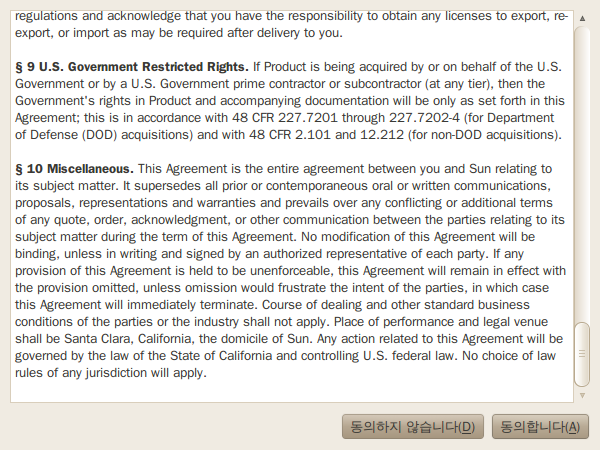
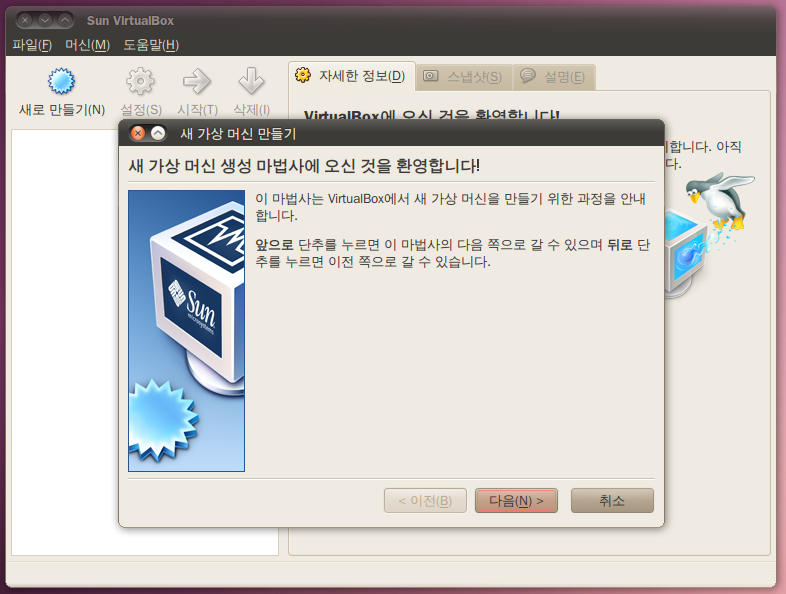
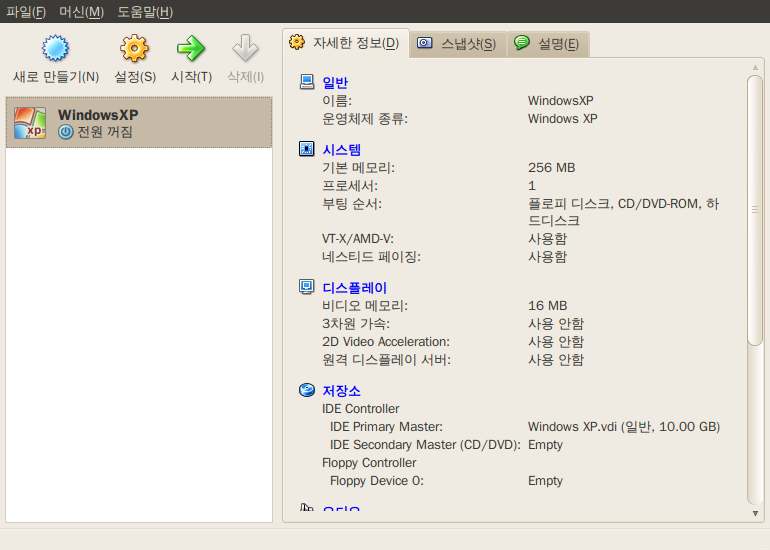
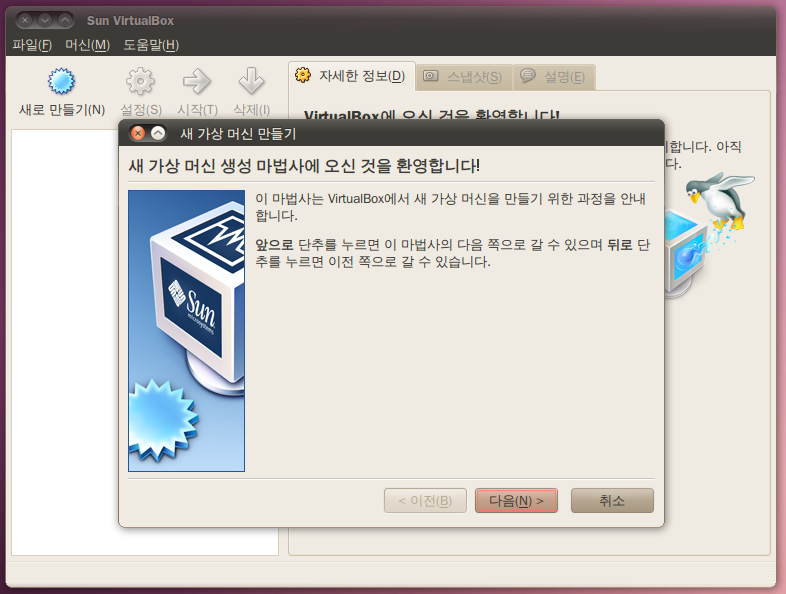
 Hanja_20071122.zip
Hanja_20071122.zip
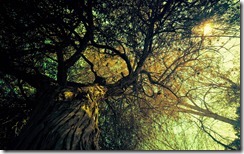






![BusquedaNocturna[1] BusquedaNocturna[1]](http://lh3.ggpht.com/_FJH0hYZmVtc/S8Yfn1NFqWI/AAAAAAAAHeE/r-cgpVx8POY/BusquedaNocturna%5B1%5D_thumb.jpg?imgmax=800)




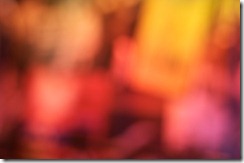

![SmoothMoment[3] SmoothMoment[3]](http://lh5.ggpht.com/_FJH0hYZmVtc/S8Y0K0ljy_I/AAAAAAAAHeM/L8FVqGoQpcg/SmoothMoment%5B3%5D_thumb%5B3%5D.jpg?imgmax=800)
 ubuntu-wallpapers_0.31.3.tar.gz
ubuntu-wallpapers_0.31.3.tar.gz